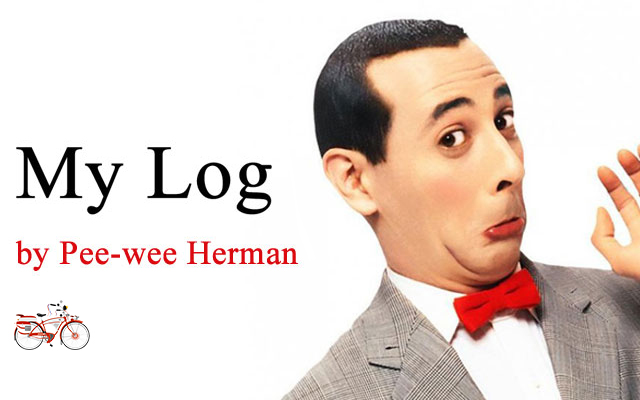https://twitter.com/PEEPSBrand/status/1248367577690243072
How do I add one of these backgrounds to my call??
- Open Zoom on your computer
- Click on the icon in the top right corner and click on settings
- Click on the “Virtual Background” tab
- Click on the “+” sign next to “Choose Virtual Background”
- Upload the background that you saved to your computer
- Click on the background to use it in your next Zoom call
And, don’t forget, there are AWESOME Playhouse backgrounds too!!!